Getting Started with kidsday: An Overview
Kategori:
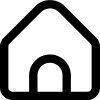 School
School
İçin Faydalı:
Admin
When you log in to kidsday, the Dashboard is your main page. It provides an overview of all key activities and tasks for managing your daycare center.
Top Section:
- "Clock In" for administrators: This button allows you to log your working hours with a single click.
- "+" button in the top-right corner: Used for quickly adding activities, events, invoices, or registering children.
- Add an activity – Create activities for the classes.
- Add a child – Register new children in the system.
- Schedule an event – Plan an important event or activity.
- Create an invoice – Quickly add a new invoice.
Class attendance and data view:
- Displays the number of children present, waiting, absent, or left.
- Shows reports for each class and the staff responsible for them.
Upcoming events:
- Shows all events, such as birthdays or holidays, for better planning.
Billing section:
- Displays open, paid, and total invoices for the current month.