This manual helps you update your personal information in your administrator or teacher profile on the kidsday platform.
Steps to Update Your Profile:
1. Open Your Profile Menu:
Click on your name in the bottom-left corner of the screen and select the "Profile" option.
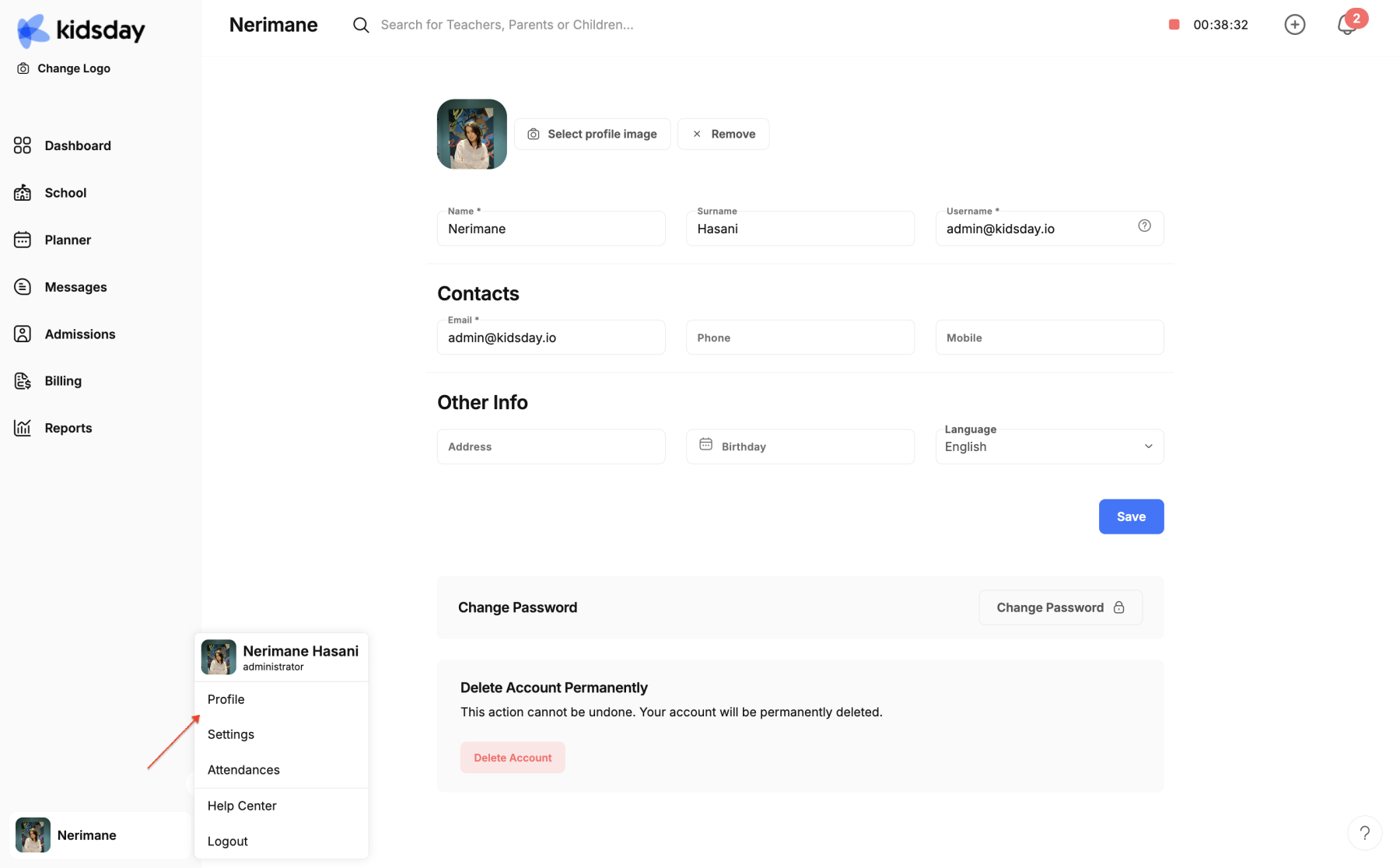
2. Update Personal Information:
Fill in or modify the fields for Name, Surname, and Email.
You can also add additional information such as phone number, address, and date of birth, or change the language.
3. Change Your Password:
Click on the icon near the password field and follow the instructions to change it.
4. Delete Your Account:
If you want to delete your account, contact kidsday support or use the dedicated option in this section.
Once you have completed the updates, click the Save button to apply the changes to your profile!
If you have any questions or issues, feel free to contact the kidsday Help Center.
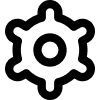 Settings
Settings
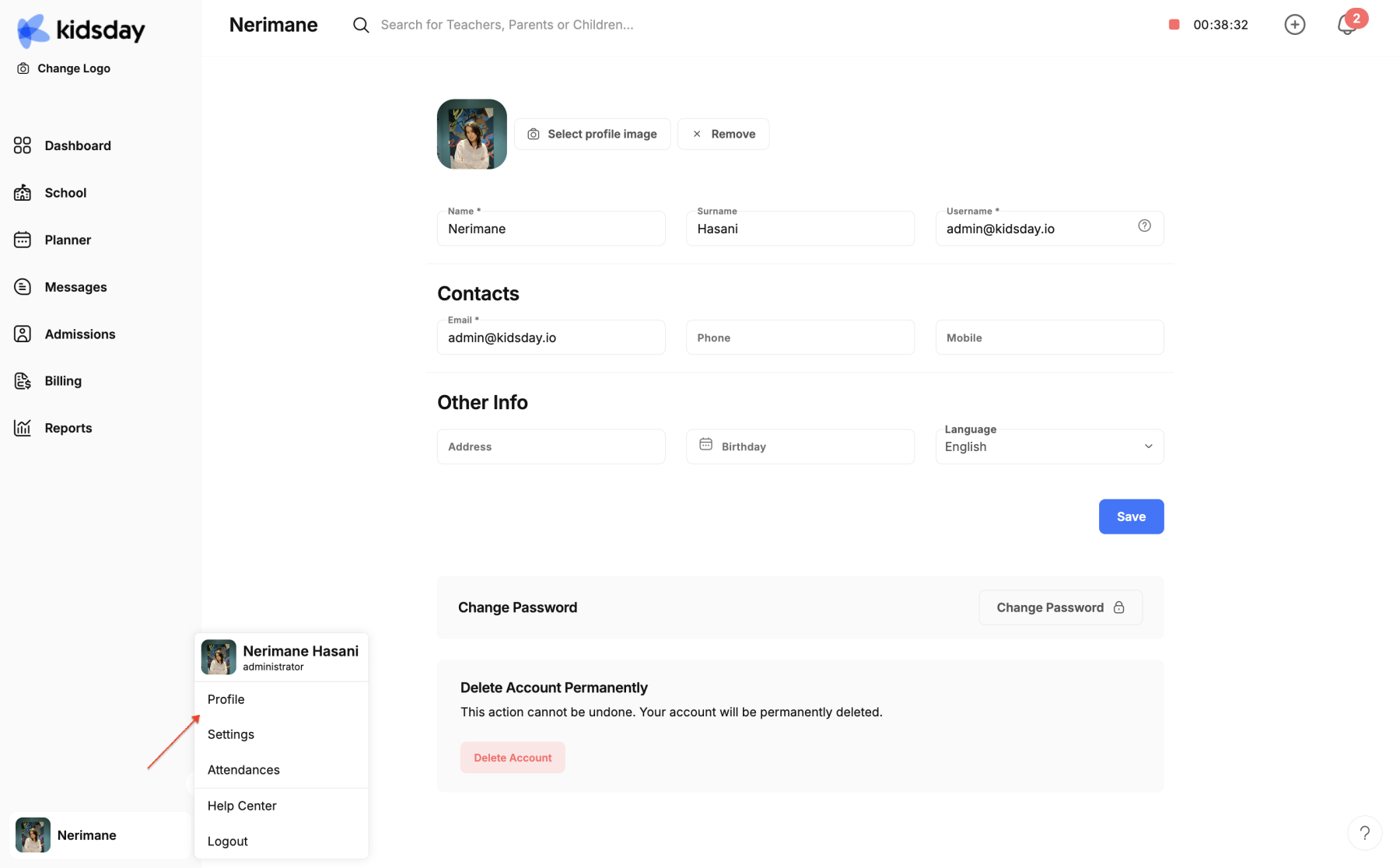
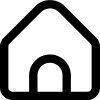 School
School