Конфигуриране на последователности за плащане
Категория:
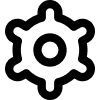 Настройки
Настройки
Полезно за:
За създаване на фактури или договори трябва да се извършат няколко конфигурационни стъпки:
-
Настройки
- Отидете в раздела Конфигурации, където можете да зададете параметрите за вашите процеси на фактуриране и издаване на фактури.
-
Конфигуриране на последователности за договори, фактури и плащания
- Тук можете да дефинирате формата на последователност за генериране на всеки вид транзакции. Последователност е уникален идентификационен номер, присвоен на всяка транзакция, и той трябва да бъде различен.
- Препоръчваме съставянето на последователност от три части, разделени с "/", по следния начин: (Име/Година/Индекс). Този формат показва типа на транзакцията, годината на създаване и общия брой транзакции от този вид в рамките на годината.
Въпреки че могат да се изберат няколко формата на последователност, препоръчваме използването на (Име/Година/Индекс), тъй като ясно отразява типа на транзакцията, годината на генериране и хронологичния ред на транзакцията в тази година.
- Освен това е добра практика да се нулира индекса на ръка до 0 в началото на всяка година, за да се поддържа яснота и организация.
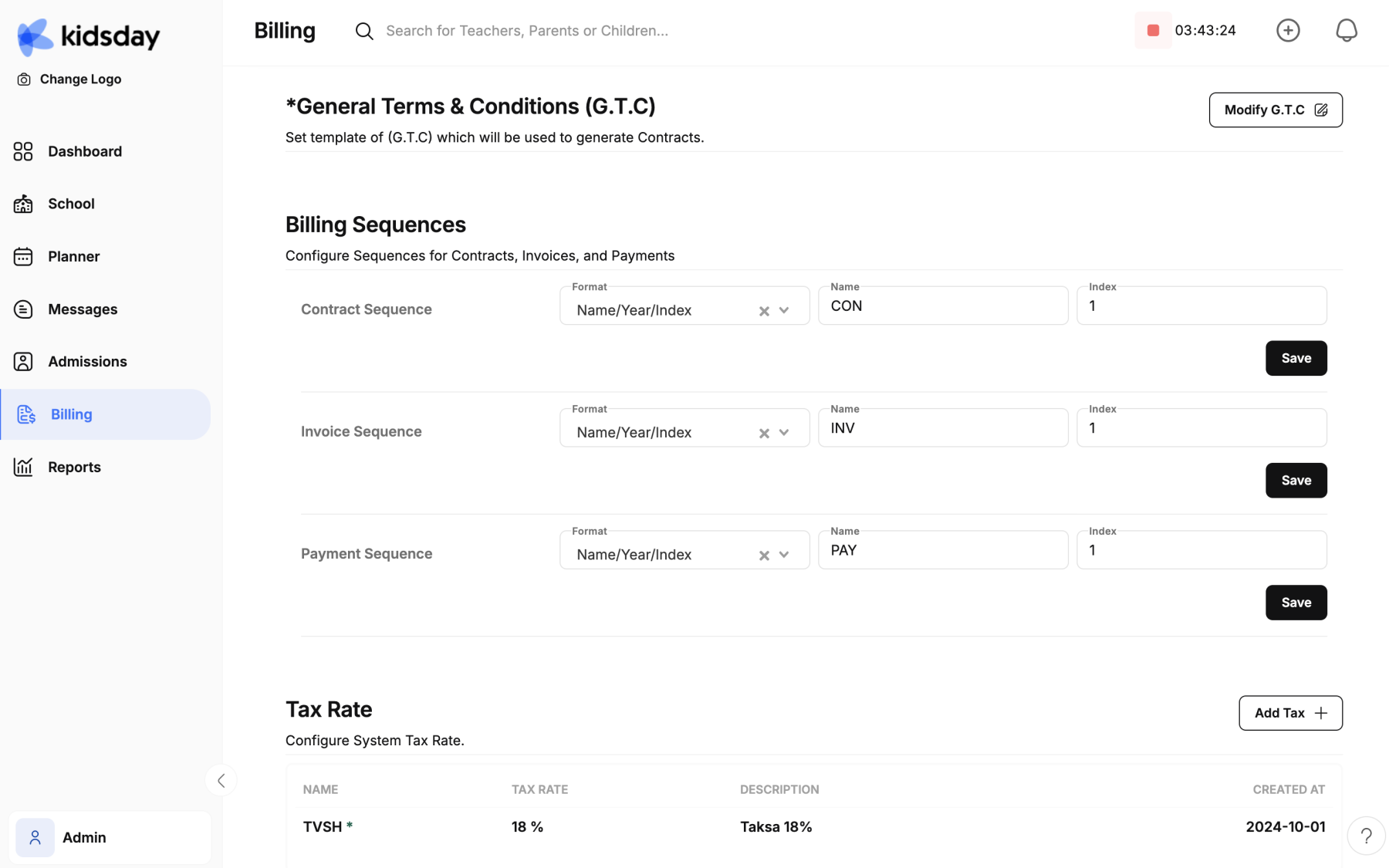
-
Ставка на данък
- Уточнете приложимата ставка на данък за вашите фактури, за да осигурите съответствие с данъчните разпоредби.
-
Предпочитания за валута
- Задайте предпочитаната валута за системата въз основа на вашите регионални изисквания или бизнес нужди.
Готови за генериране на фактури: След като всички конфигурации са завършени, вече сте готови да генерирате фактури ефективно и в съответствие с вашите зададени параметри.
Свързани Теми
Как да създадете и изпратите фактура
Поддържайте финансовите записи организирани и поддържайте прозрачност между детегледачката и родителите.
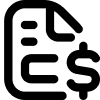 Фактуриране
Фактуриране
Създаване на активни договори
Денят за децата предлага гъвкавост за персонализиране на договорите въз основа на уникалните нужди на всеки дете и семейство.
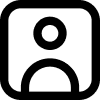 Приемници
Приемници