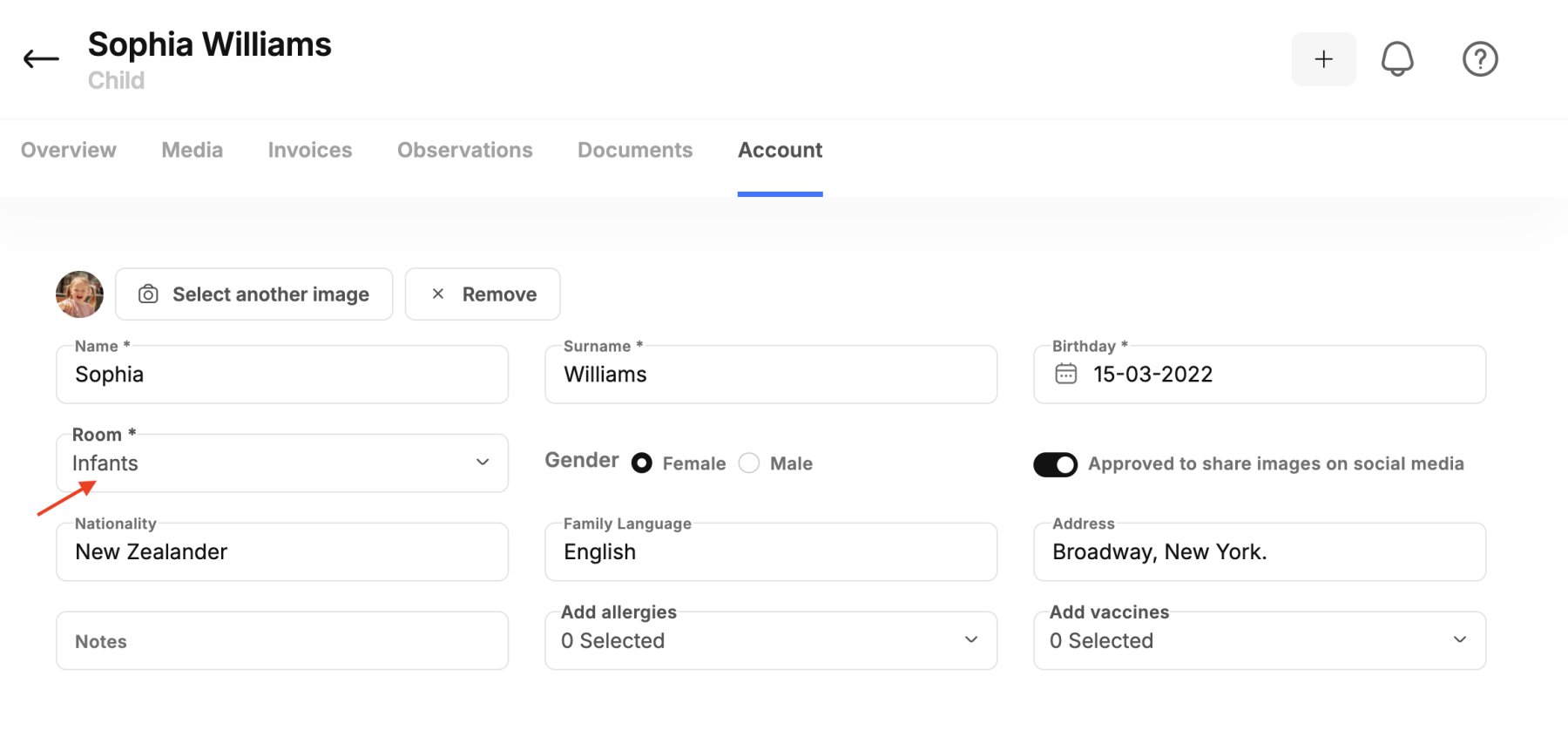Как да преместите дете в друга стая в kidsday
Категория:
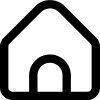 Училище
Училище
Полезно за:
Админ
За да промените стаята на детето в системата, моля следвайте тези стъпки:
- Търсене на името на детето, чието стая искате да промените.
- Цъкнете върху опцията "Профил", която се намира в долната част на екрана.
- Цъкнете върху опцията "Стая", където ще видите наличните опции да изберете стаята, към която искате да преместите детето.
- След като изберете новата стая, запазете промените, като цъкнете бутона "ЗАПАЗИ".
Този процес гарантира, че детето ще бъде успешно прехвърлен в правилния клас без проблеми.