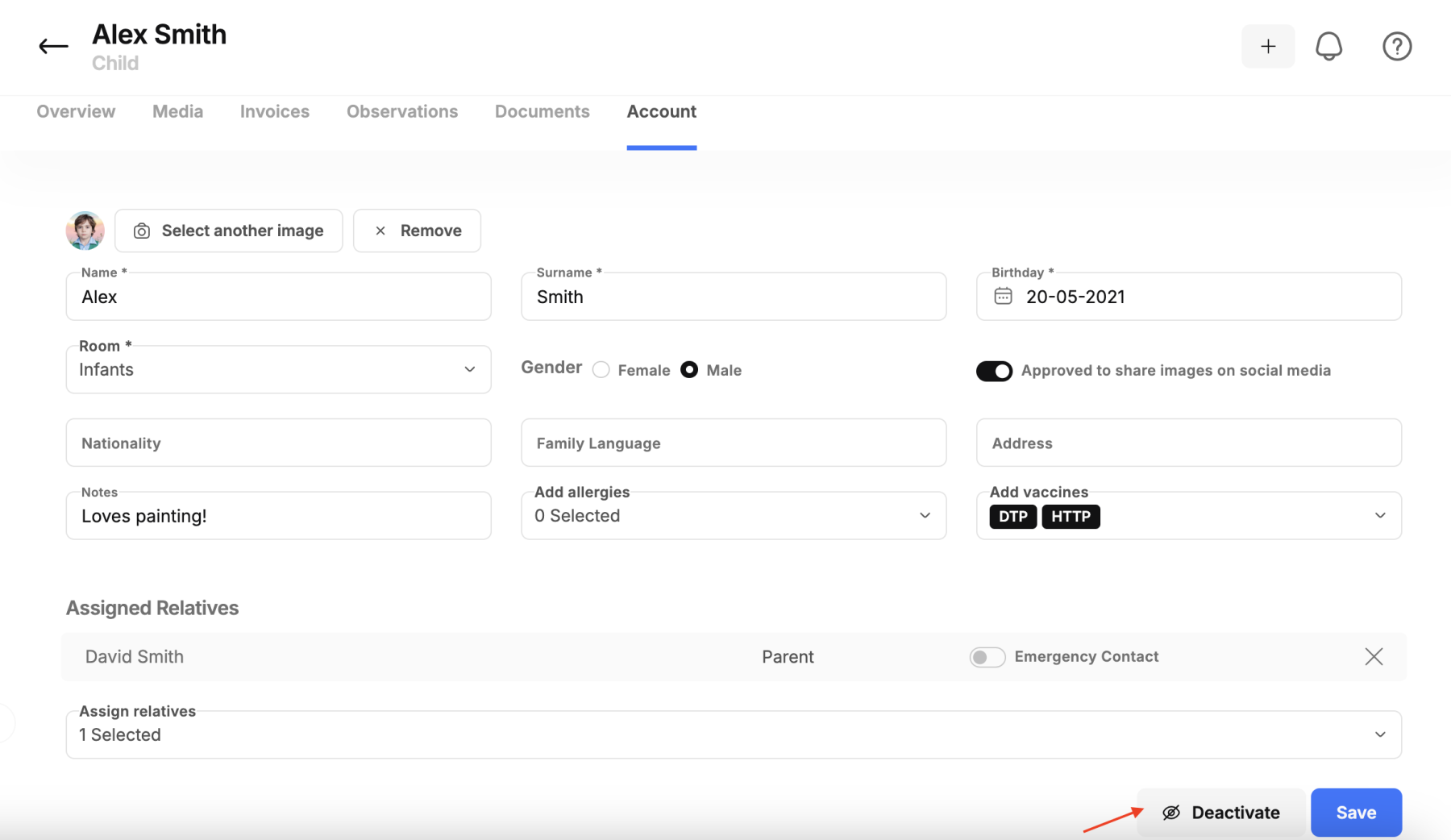Как да деактивирам профила на детето в Kidsday
Категория:
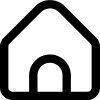 Училище
Училище
Полезно за:
Админ
Когато децата в детската Ви градина временно трябва да прекратят участието си и трябва да ги премахнете от системата Kidsday, следвайте тези стъпки:
- Потърсете името на детето.
- Щракнете върху опцията "Профил".
- Изберете "Деактивиране".
След като щракнете върху "Деактивиране", системата Kidsday прехвърля профила на детето в отделен раздел за неактивни деца.