How to Identify Children's Allergies in kidsday
Категория:
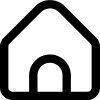 School
School
Полезно за:
Admin
Teacher
In the kidsday system, identifying children’s allergies is quick and straightforward. Follow these steps to check if any child in your class has allergies recorded:
1. Check the class list – If a red symbol appears next to a child’s name, it indicates that the child has allergies registered in the system.
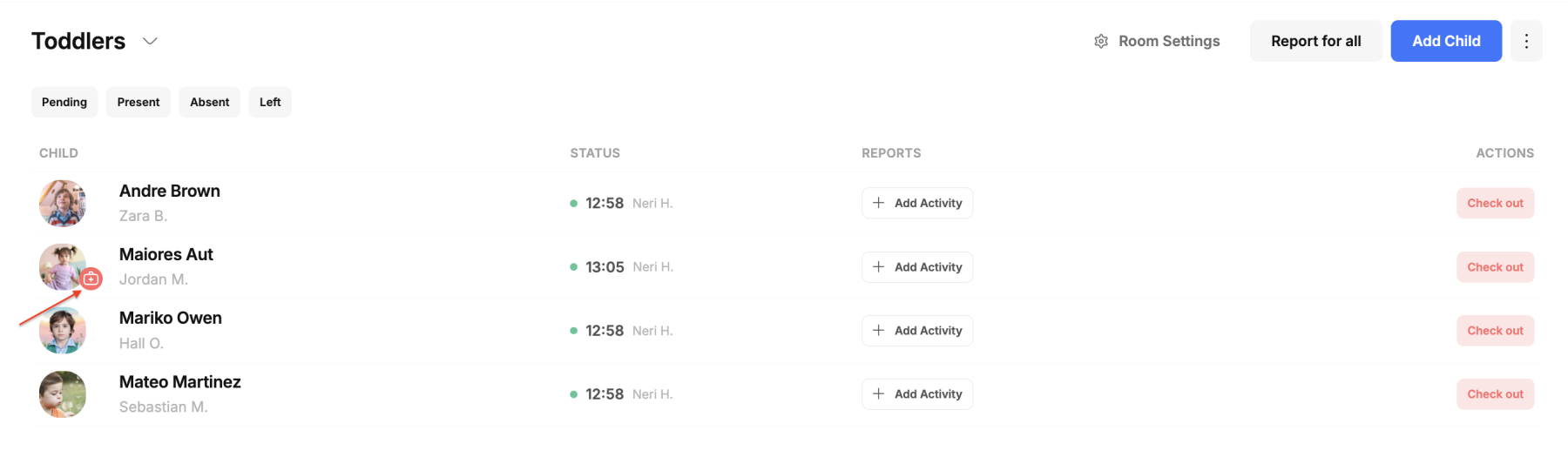
2. Click on the child’s name – This will open a window where you can view the list of allergies.
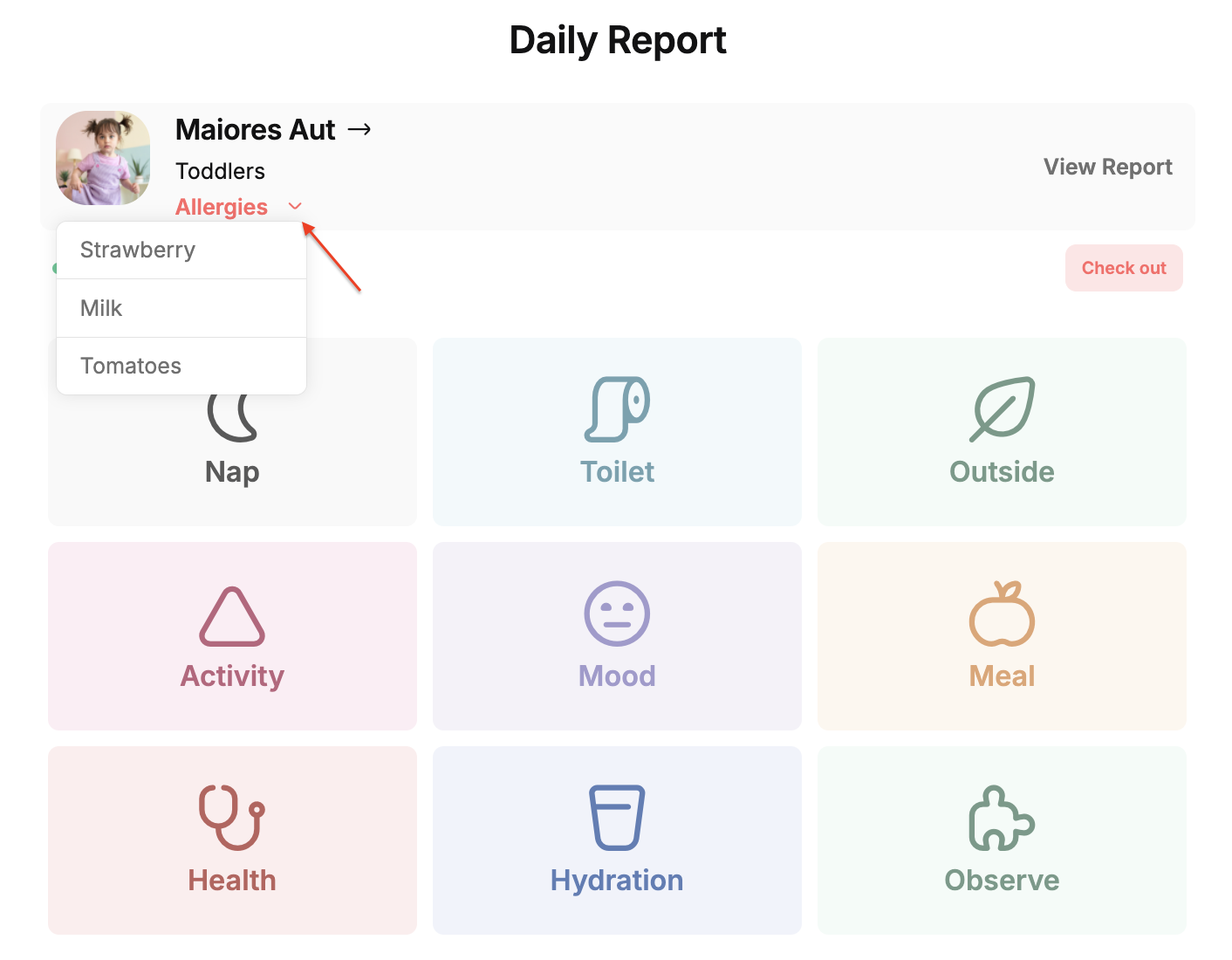
3. View allergy details – All recorded allergies for that child will be clearly listed also in the overview of the child’s profile.
This feature helps ensure proper care for children by addressing their specific health needs. Make sure to keep this information updated to maintain their safety and well-being.