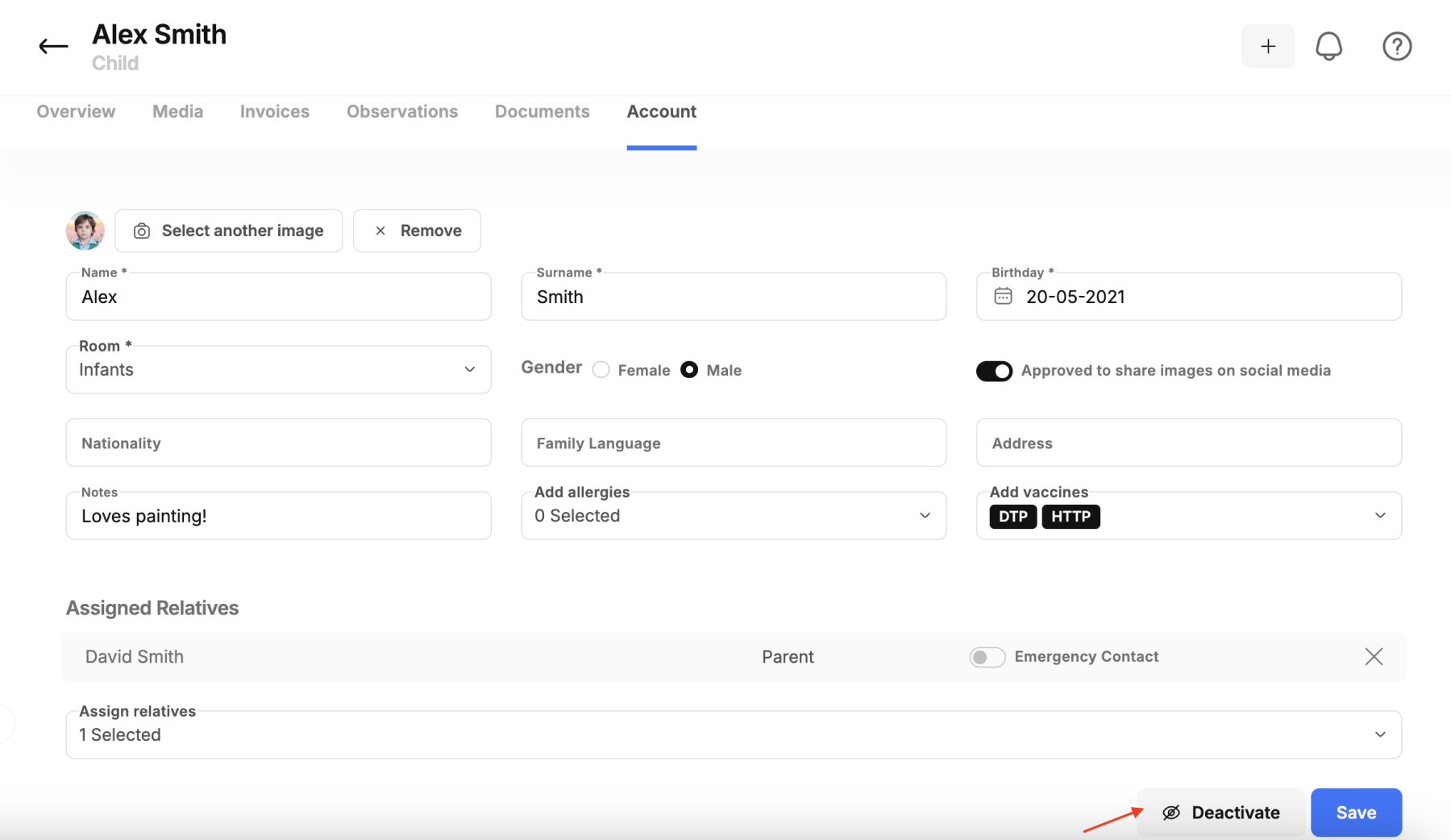How to Deactivate a Child’s Account in kidsday
Category:
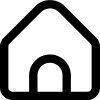 School
School
Useful for:
Admin
When children in your daycare need to temporarily stop attending, and you need to remove them from the Kidsday system, follow these steps:
- Search for the child's name.
- Click on the "Account" option.
- Select "Deactivate."
After you click "Deactivate," the Kidsday system transfers the child's profile to a designated section for inactive children.