How to Register a Payment in kidsday
Category:
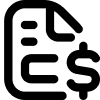 Billing
Billing
Useful for:
Admin
This manual guides nursery administrators on how to register payments made by parents in kidsday. There are two simple and efficient methods to complete this process:
Method 1: Through Notifications
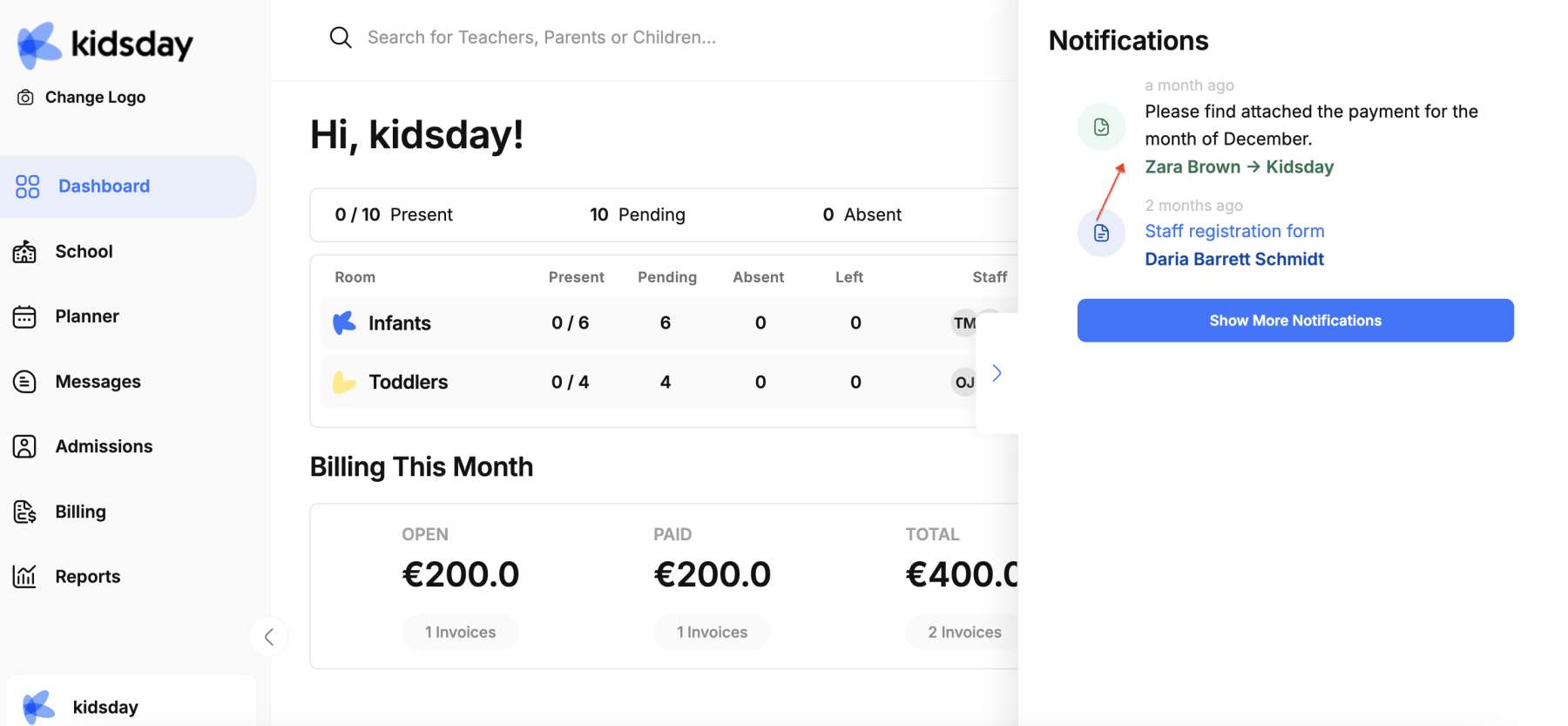
- Access the Notifications section in the app.
- Find the notification where the parent has sent proof of payment (e.g., a bank document or a transaction photo).
- Click on the notification and verify the document through the Documents option.
- If the payment is valid and accurate, return to the Pay button and register the payment.
Method 2: Through the Billing Section
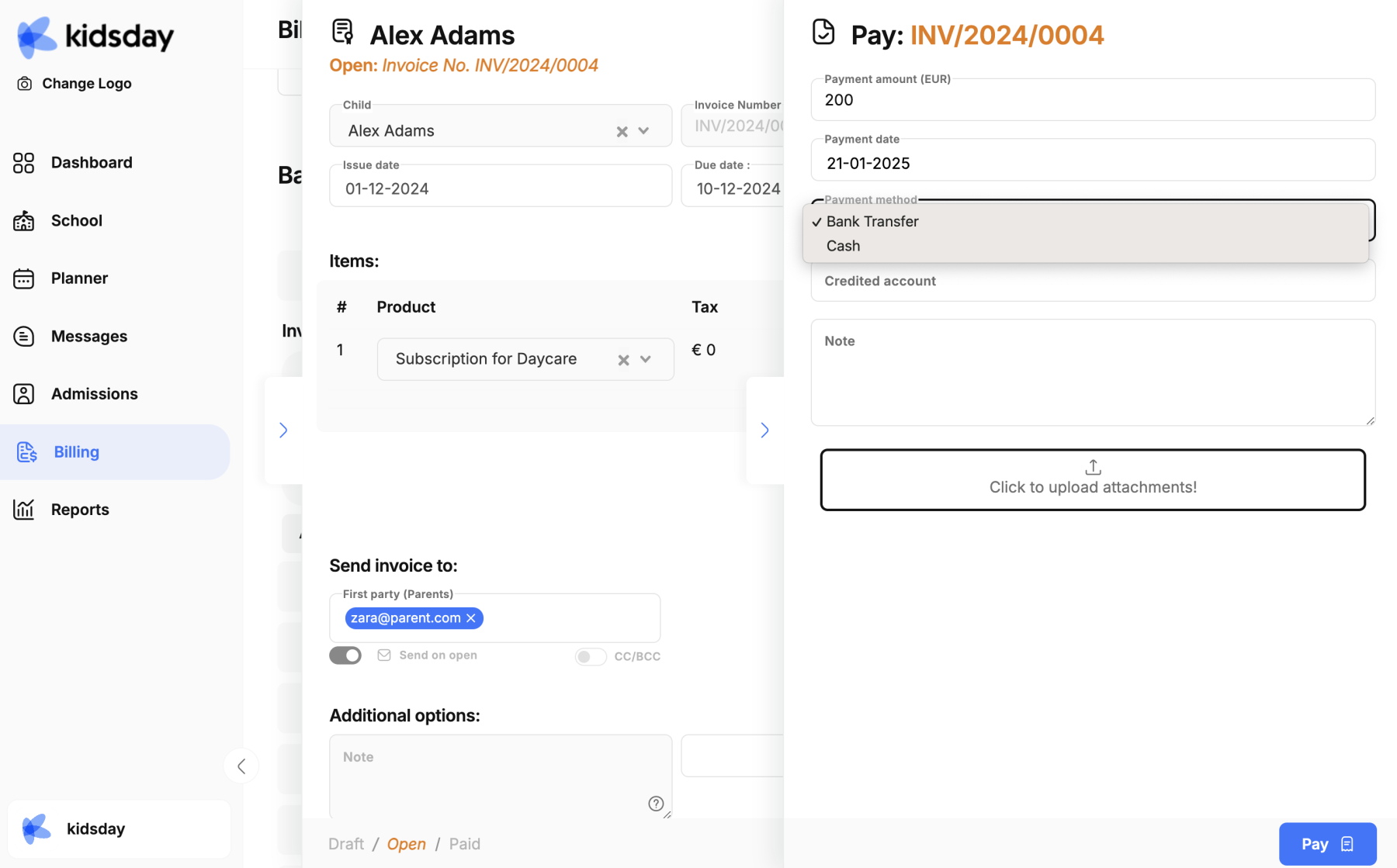
- Go to the Billing section in the app.
- Locate the open invoice for the child whose payment you want to register.
- Click on the invoice and select the Pay option.
- The system will prompt you to specify the payment method:
- Cash: Choose this option if the payment was made in cash.
- Via Bank: Choose this option if the payment was made through a bank transfer.
Confirmation to Parents
Once the payment is registered by the administration, parents will receive a notification in the app and an email confirming that the payment has been successfully recorded.
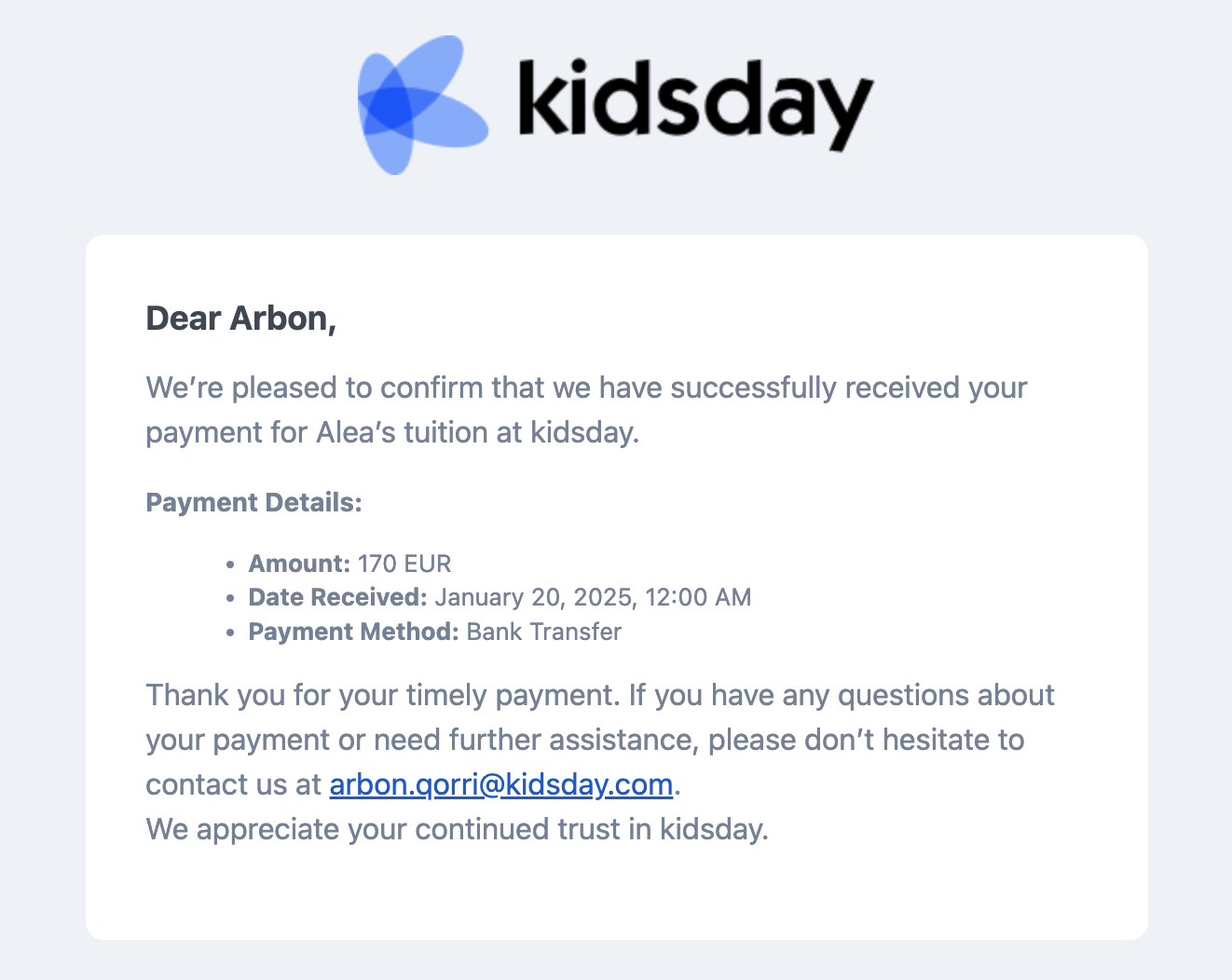
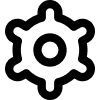 Settings
Settings