Messages - Staff
Κατηγορία:
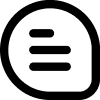 Messages
Messages
Χρήσιμο για:
Steps to describe how to write a message to staff, specifically to discuss with teachers any important details about their class or any specific child:
-
Messages: Click on the "Messages" option in the platform interface.
-
New Conversation: To start a new conversation, click on the "New Conversation" option.
-
Select Member: Choose the staff member (teacher) you want to communicate with by clicking on the "Select Member" option. Here, you can select the specific teacher you want to contact.
-
Start the Conversation: After selecting the teacher. Here, you can write your message and send it to discuss with the teacher in question.
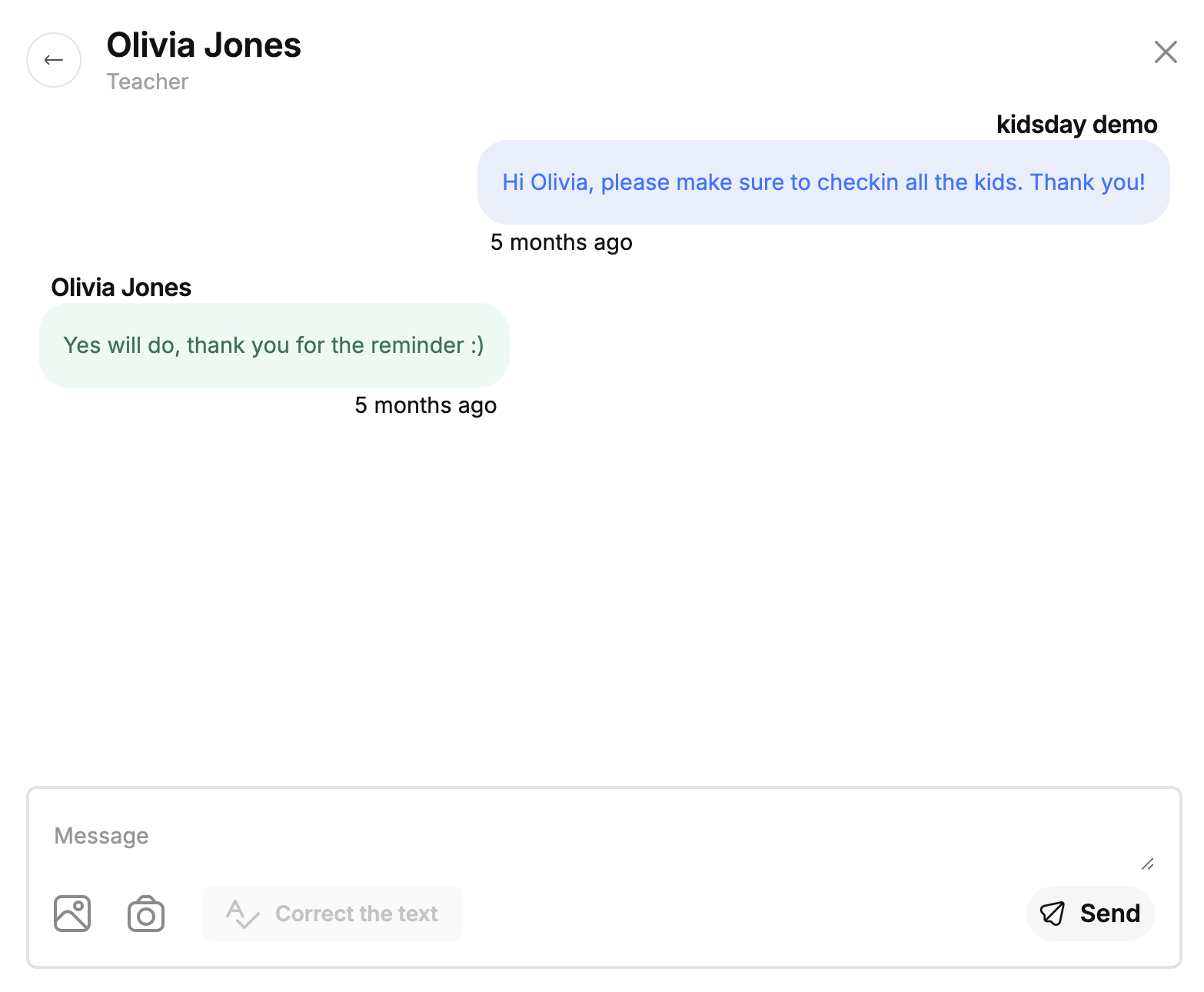
These simple steps help you to write important messages to staff, including teachers, to discuss any crucial details about the class or specific children in a clear and organized manner.