How to Report Nap Time in kidsday
Κατηγορία:
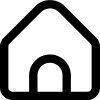 School
School
Χρήσιμο για:
Reporting nap time is essential to keep parents informed about their child's well-being during the day. Sleep plays a crucial role in a child’s emotional and physical development. When parents receive accurate information about their child's rest, they can better plan the rest of the day at home—especially mealtime and bedtime routines.
Steps to report nap time:
1. Log in using your credentials as an educator.
2. A list of children in your class will appear.
3. Tap the “+ Add activity” button.
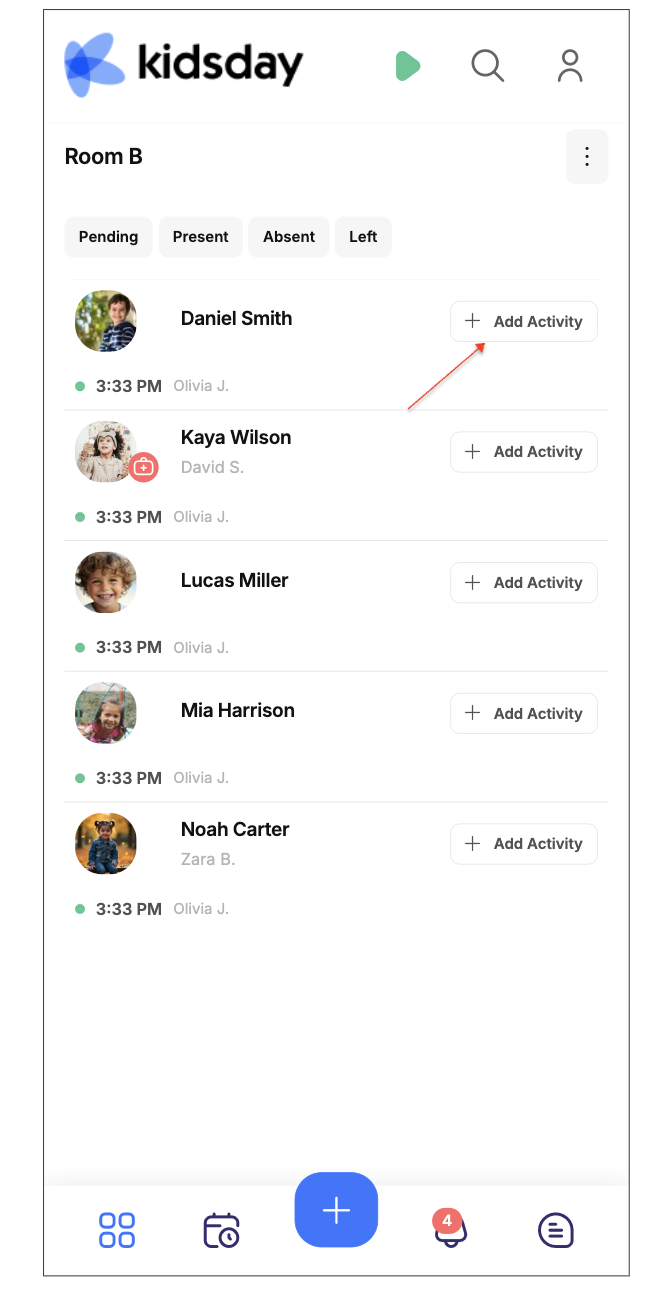
4. Select the “Nap” button from the list of features.
-
If a child did not sleep, simply leave the button as it is.
-
If a child did sleep, tap the button next to the child’s name to mark it.
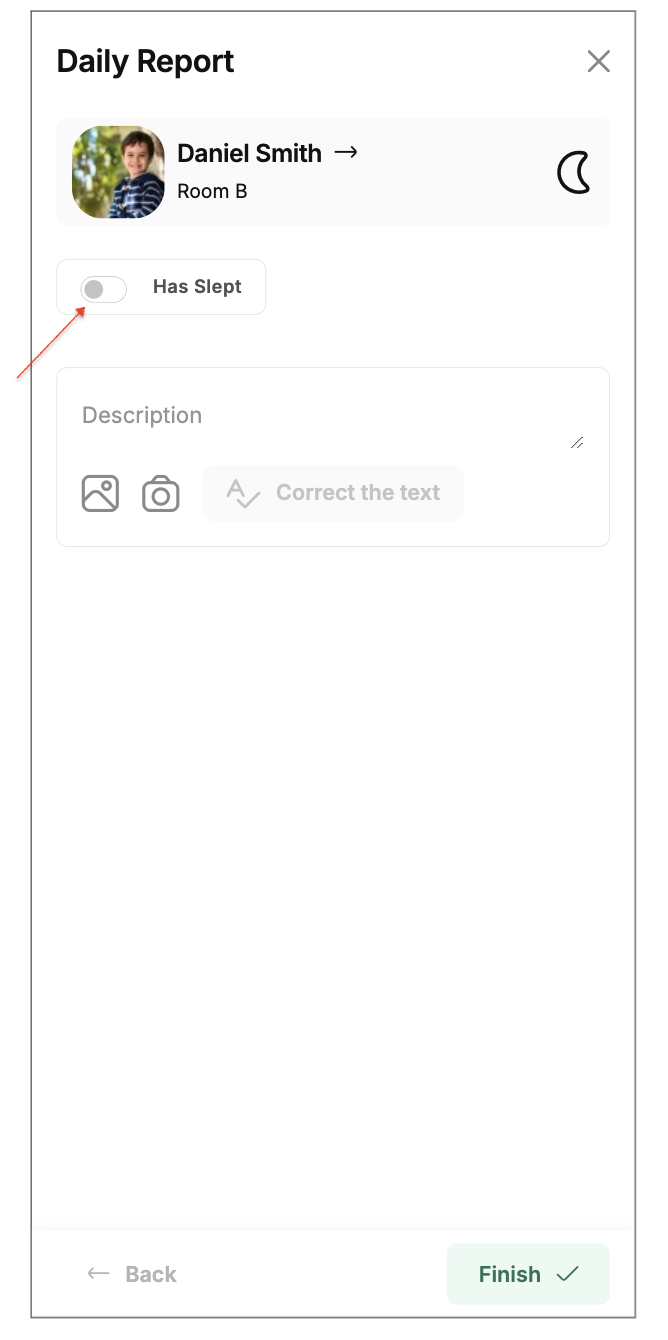
Optional – Set nap duration:
-
-
If you wish to report how long the child slept, you can choose from the preset time buttons (e.g., 30 min, 1 hour, 1 hour 30 min).
-
If you know the exact time the child fell asleep and woke up, you can enter it manually to provide more detailed information.
-
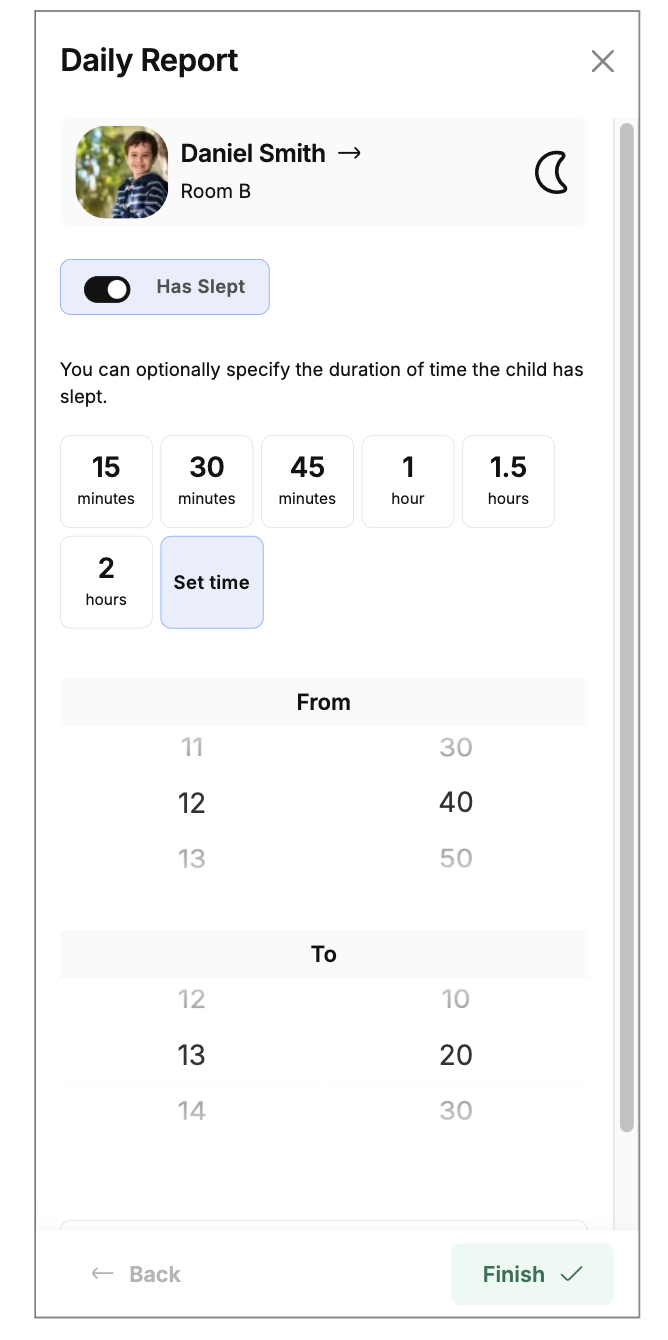
Description field (optional):
-
-
We encourage you to add a short description to share a meaningful detail with parents—for example, if you read a book before nap time.
-
Example:
“Today before nap time, we read the book The Star That Couldn't Sleep. The story helped the children relax and reminded us how important rest is to feel happy and full of energy.” -
You may also attach a photo of the book or a calm reading moment to enrich the report and connect emotionally with the parents.
-
Tip: Parents really appreciate when nap reports are personalized. Even a short note about how the child felt after waking up can provide valuable insight.