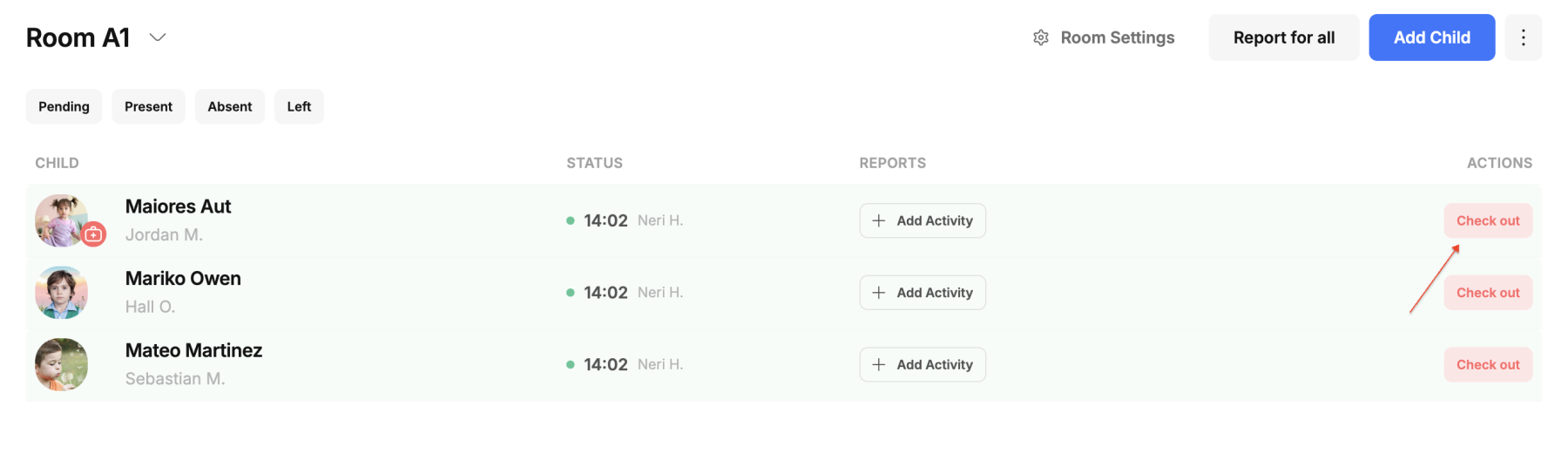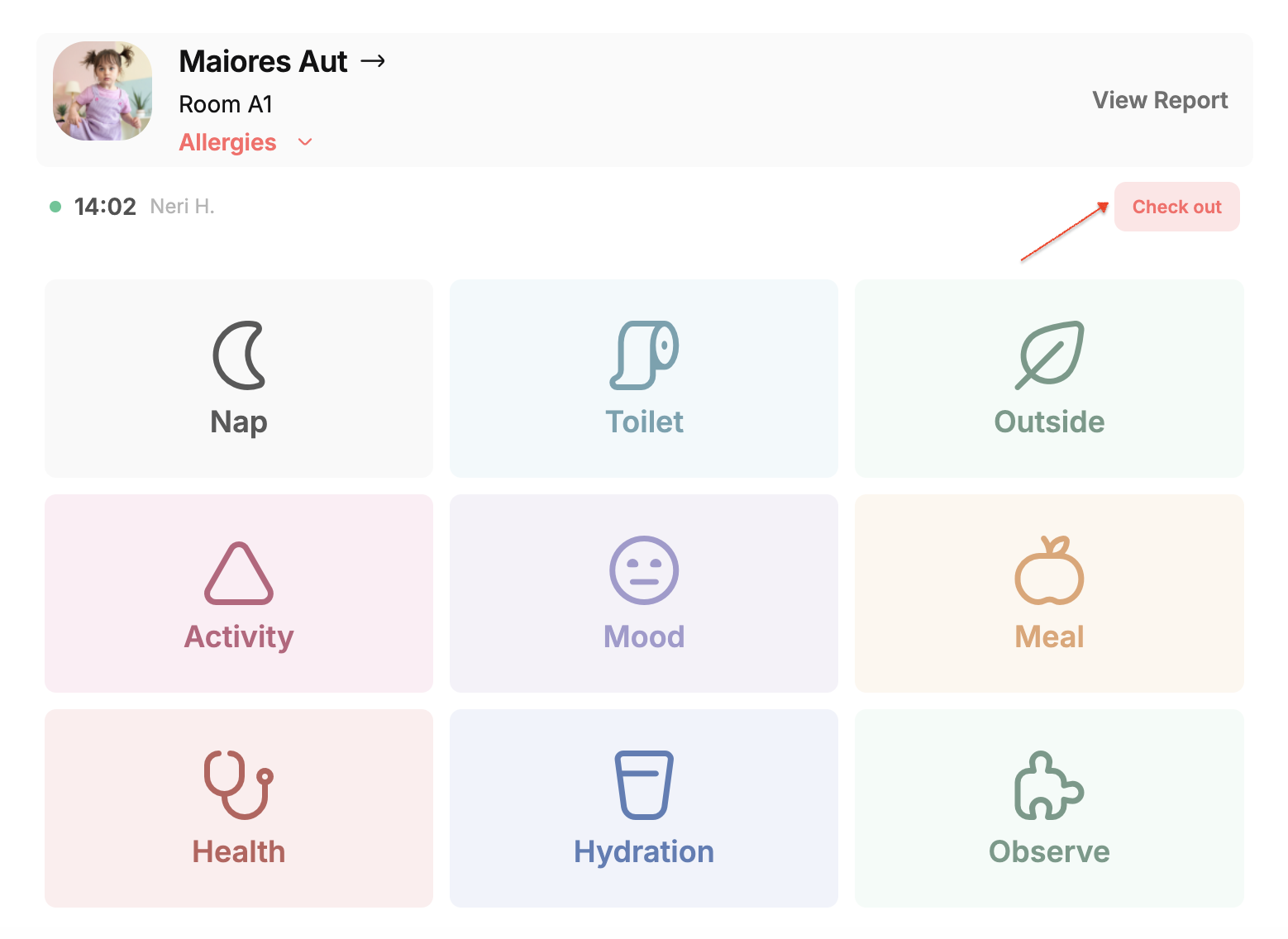How to Register Children's Attendance in kidsday
Κατηγορία:
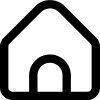 School
School
Χρήσιμο για:
Admin
Teacher
Recording a child's attendance is a key task for teachers or administrators to ensure accurate daily records and keep parents informed in real time. Below are the steps to register check-ins and check-outs in kidsday:
Recording Check-Ins:
1. Open the list of children in your class.
2. Click the "Check-In" button.
- The "Check-In" button is located on the right-hand side of the child's name.
- Simply click this button once.
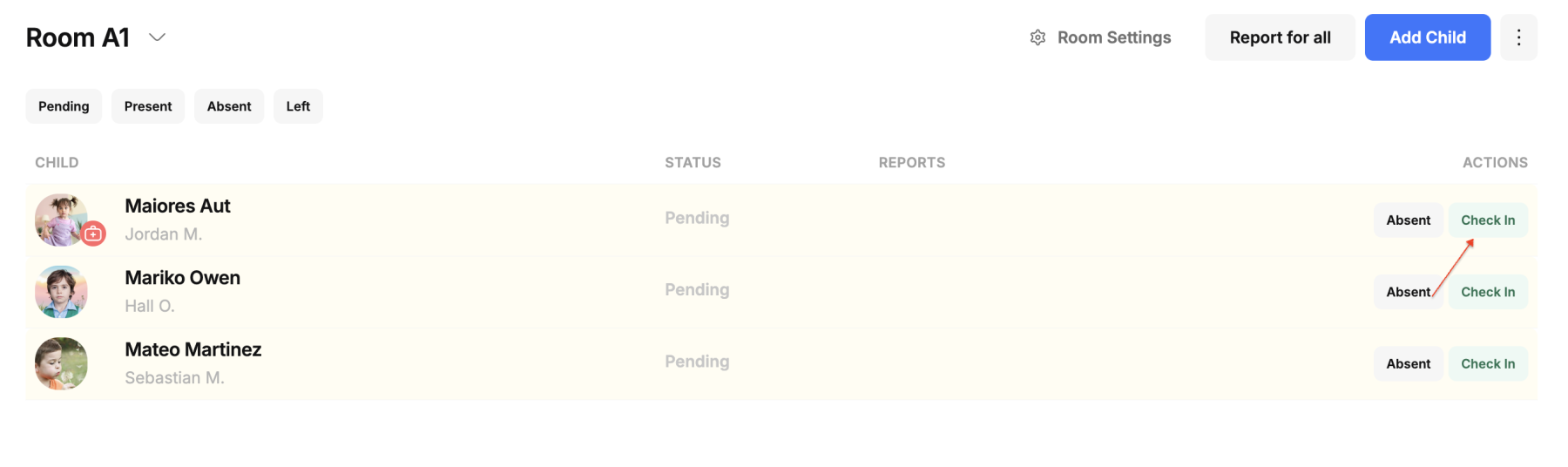
3. Confirm the attendance.
- Once you click "Check-In," the child's attendance will be automatically recorded.
- Parents will receive a notification that their child is present at the daycare/preschool.
Check-In for All Children
- If you need to mark all children as present, you will find a "Check All In" button.
- This button is not prominently displayed to avoid accidental use, but it is available for situations when you need to check in all children at once.
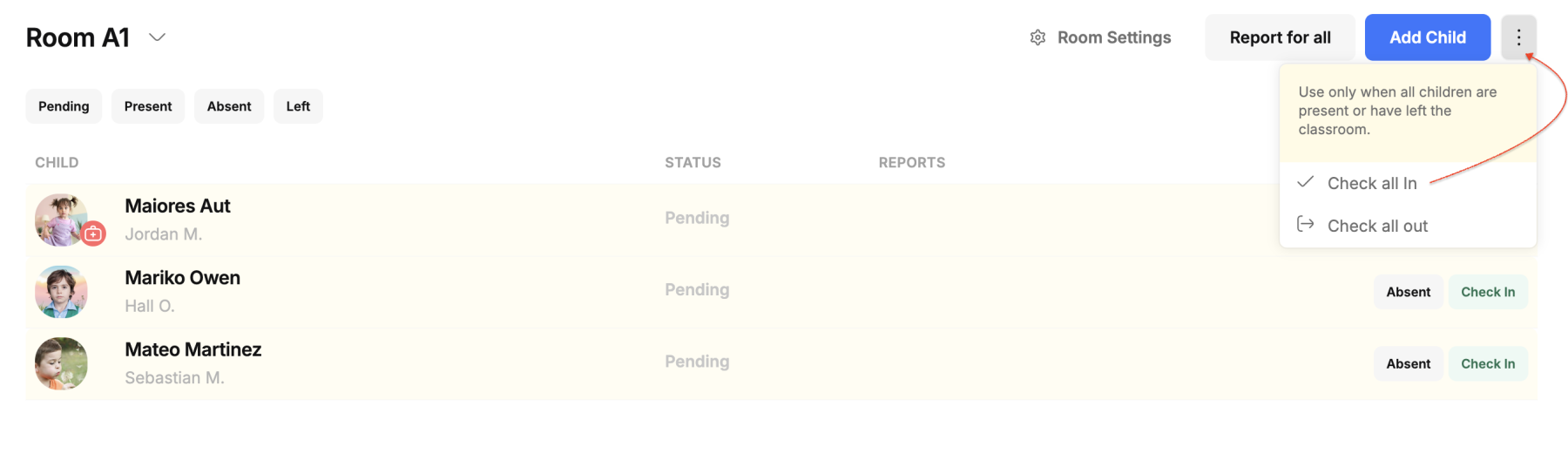
Recording Check-Outs: