How to Report Mood in kidsday
Kategori:
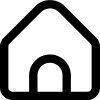 School
School
İçin Faydalı:
-
Reporting a child's mood is an important part of daily communication with parents. A child’s emotional state directly affects their experience in the daycare setting—how they learn, interact with others, and feel throughout the day. Parents greatly value receiving updates about their child’s mood, as it helps them better understand what their child has experienced during the day and prepares them for meaningful conversations at home.
In kidsday, teachers have the ability to report a child’s emotional state using the Mood feature. This feature is simple to use and enables thoughtful, sensitive communication with parents.
How to report a child’s mood
To report a child’s mood, follow these simple steps:
1. Open the list of children in your class – Select your class and click to view all children.
2. Click on the “Add Activity +” button.
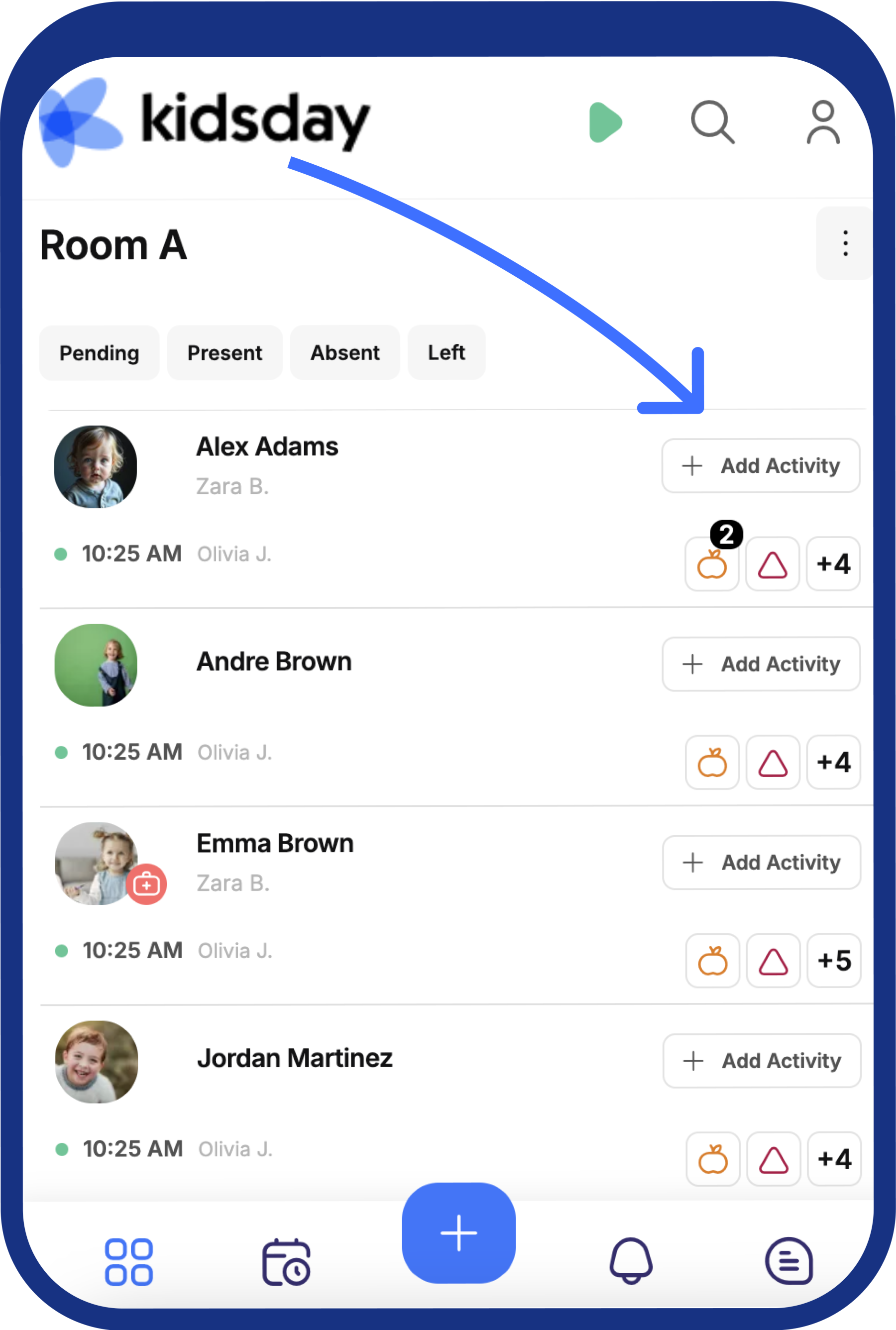
3. Select the “Mood” option – A list of selected emotional states will appear.
4. Choose the child’s emotional state – Click on the mood that best reflects how the child felt during the day.
If none of the options match the child’s mood, select “Other” and write a short custom description in your own words.
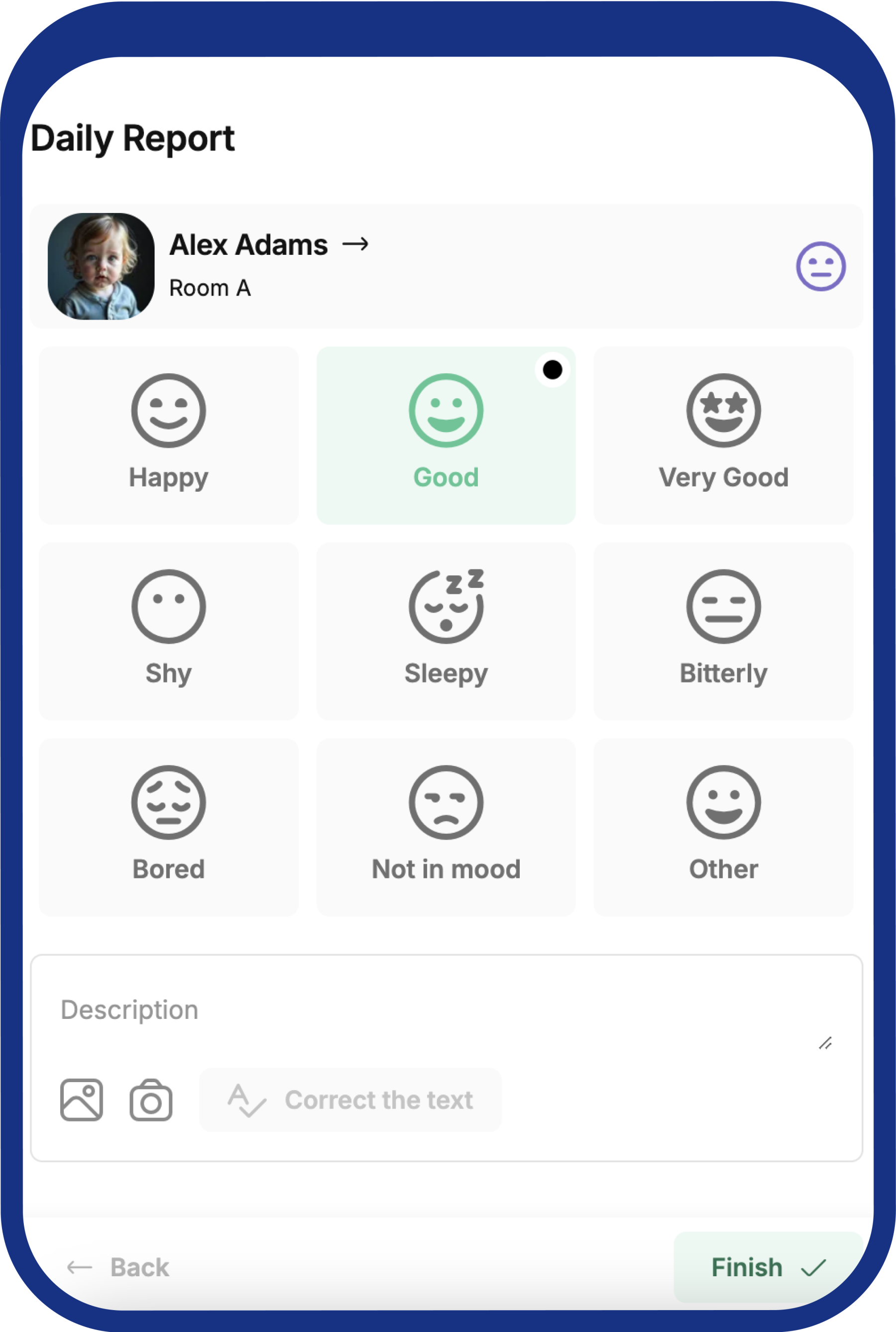
(Optional) Add a photo – If you’d like to share a moment that reflects the child’s emotional state, you can upload and attach a photo to the report.
Tip: If you want to report time outside for the entire class at once, use the PLUS (+), then choose “Select All”. This saves time and ensures consistent reporting for the whole group.