How to Install or Add Kidsday to Your Phone’s Home Screen
Kategori:
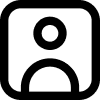 Admissions
Admissions
İçin Faydalı:
Admin
Teacher
Kidsday is currently a web application designed for administrators and teachers, while the app available for download on the App Store and Play Store is currently available only for parents.
To simplify access for administrators and teachers, you can add kidsday as an icon or "bookmark" to your phone's home screen. This creates an app-like experience, enabling quick and easy access.
Steps to follow:
For iOs:
- Open the Safari browser and visit: app.kidsday.com
- Tap the Share icon (a square with an arrow pointing up).
- Select Add to Home Screen.
- Tap Add.
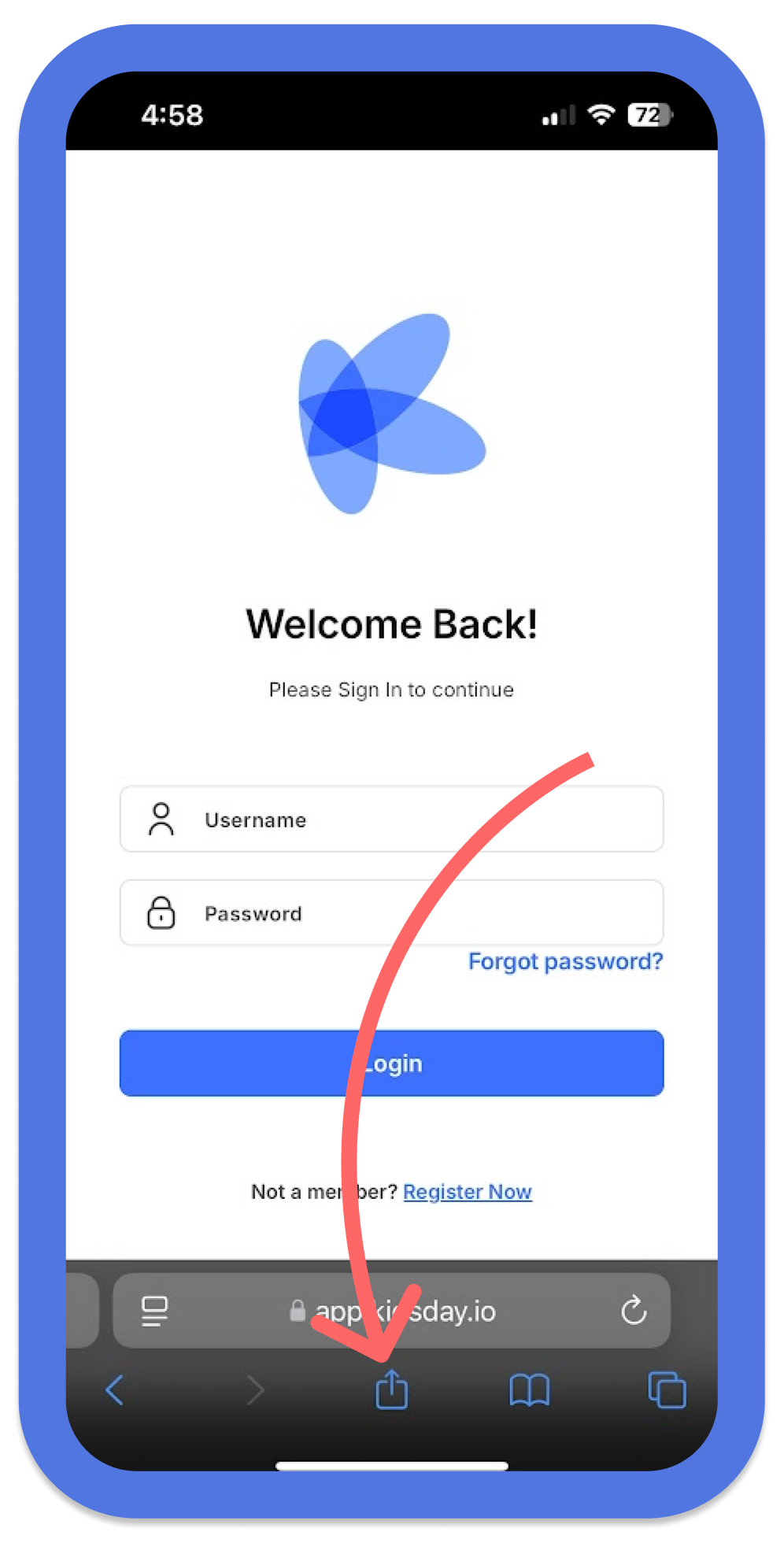
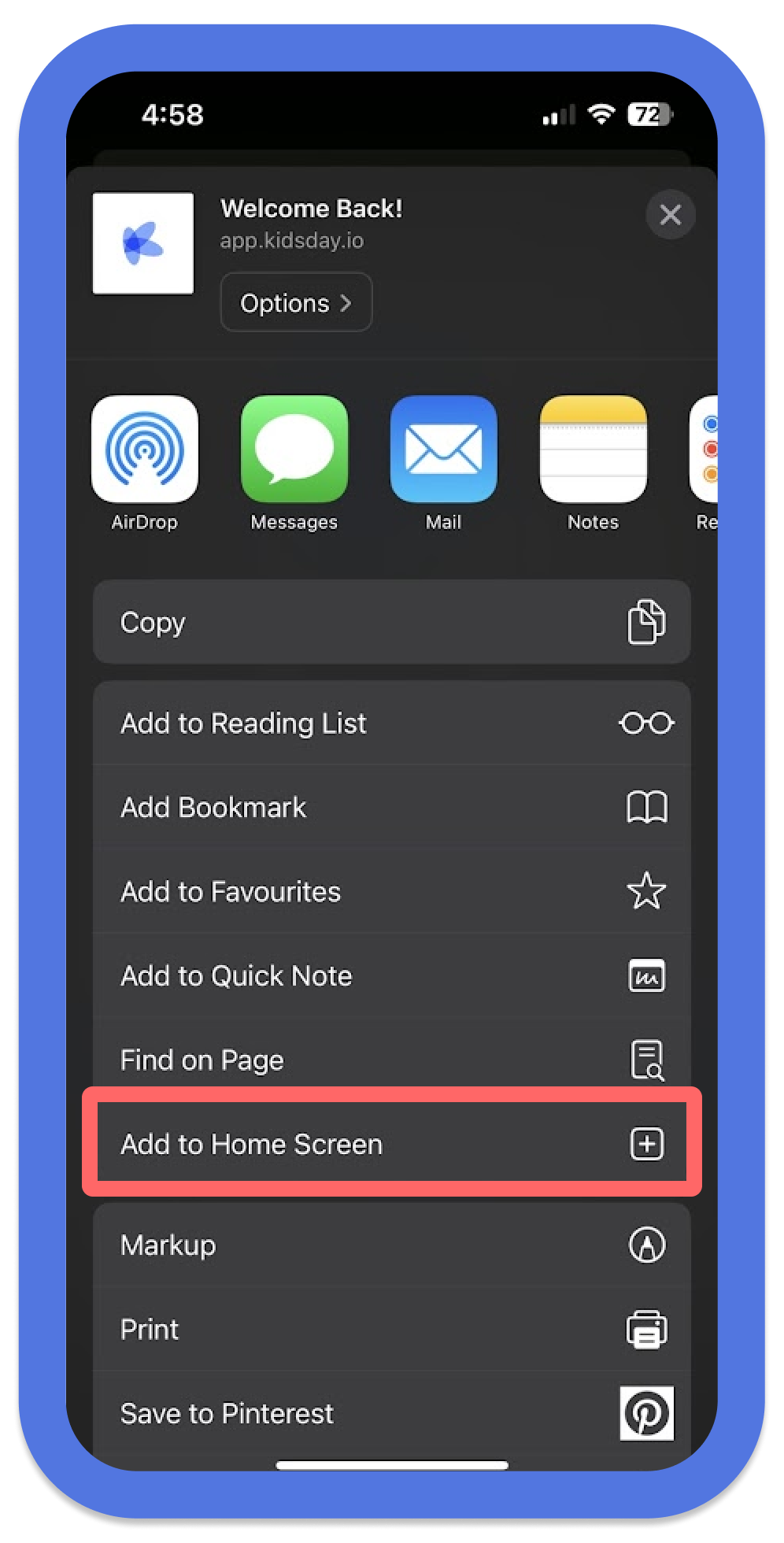
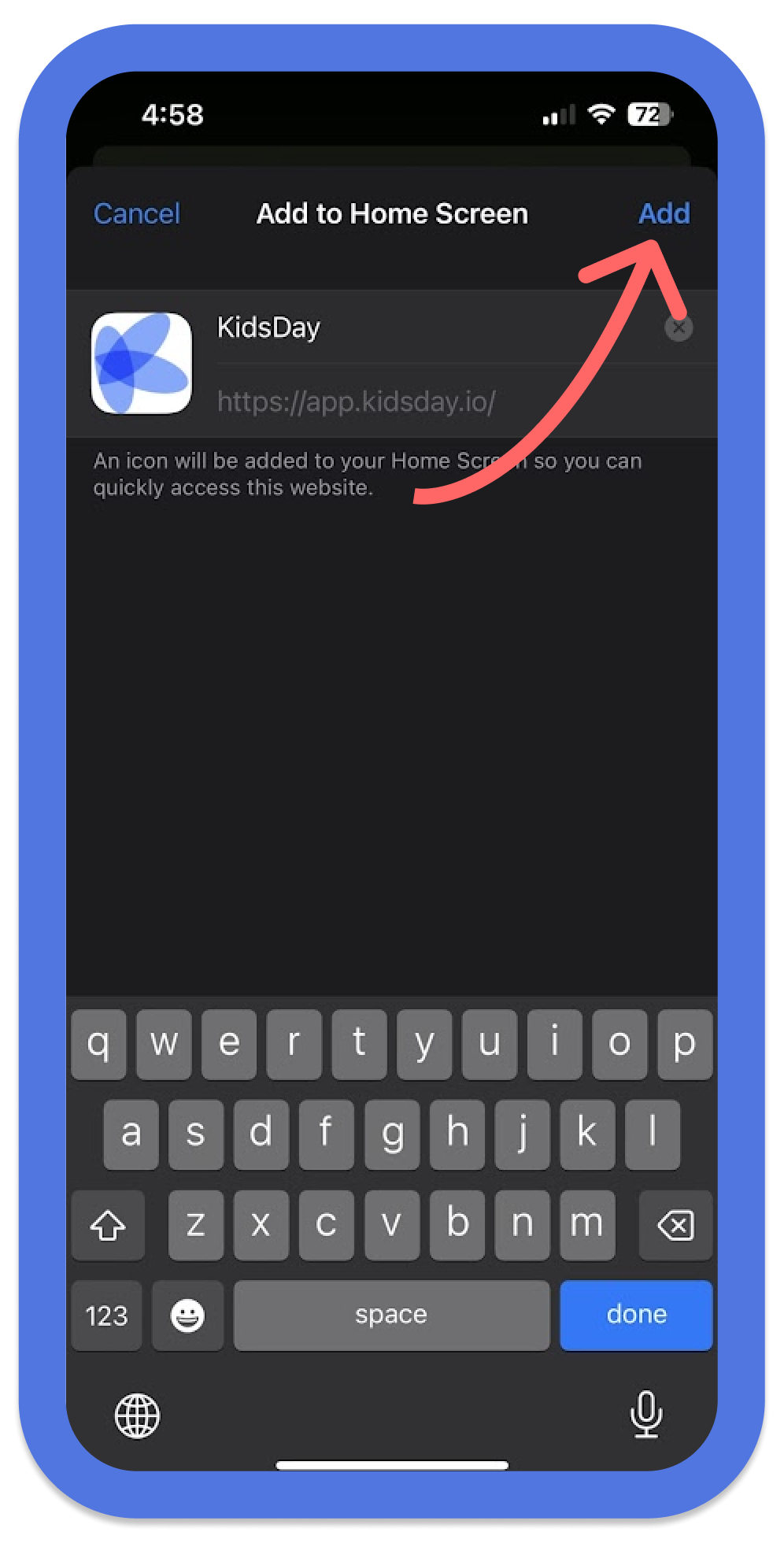
Kidsday will now appear on your phone's home screen as an app icon.
For Android:
- Open the Google Chrome browser and visit: app.kidsday.com
- Tap the menu icon (three vertical dots in the top-right corner).
- Select Install App or Add to Home Screen.
Kidsday will be added as an icon to your home screen and will function like an app.
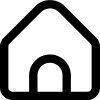 School
School