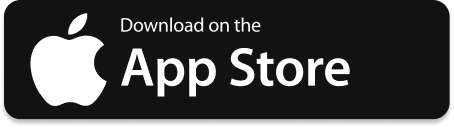How to Download the kidsday Parent App!
Kategori:
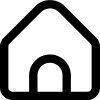 School
School
İçin Faydalı:
Parent
Downloading our app is easy and will help you stay connected and informed. Just follow these simple steps:
For iPhone/iPad Users:
- Open the App Store: Tap the App Store icon on your device's home screen.
- Search for the App: Tap the search bar at the bottom of the screen and type in Kidsday App.
- Select the App: Find our app in the search results and tap on it.
- Download the App: Tap the "Get" button, then "Install." You may need to enter your Apple ID password or use Face/Touch ID.
- Open the App: Once the app is installed, tap "Open" to start using it, or find the app icon on your home screen.
For Android Users:
- Open Google Play Store: Tap the Play Store icon on your device.
- Search for the App: Tap the search bar at the top and enter Kidsday App.
- Select the App: Find our app in the search results and tap on it.
- Install the App: Tap the "Install" button. The app will download and install automatically.
- Open the App: Once installed, tap "Open" to start using the app, or find the app icon in your app drawer.