How to Send Messages - Parents
Kategorija:
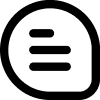 Messages
Messages
Korisno za:
Admin
Steps to Send a Message to a Parent:
-
Navigate to the Messaging Section
Access the messaging section. Look for the "Messages". -
Click on 'New Message'
Once in the messaging section, click on the "New Message" button to start composing your message. -
Choose the Child
From the dropdown list, select the parent you wish to send the message to. This will be based on the child associated with the parent. -
Compose and Send the Message
Write your message and press "Send" once you're ready to deliver the message to the selected parent.