How to Update Daycare Center Settings
Category:
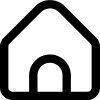 School
School
Useful for:
Admin
This guide provides step-by-step instructions on how to update your daycare's information in kidsday.
Step 1: Click on the School icon in the main application panel.
Step 2: Select the Settings option to access the daycare’s details.
Alternative Option: You can click on the administrator icon located in the bottom-left corner of the page. From there, choose Settings.
What the administrator can do in this section:
- They can set the working days for the daycare.
- They can complete or update general daycare information, such as name, business number, language, address...
- They can disable message access for parents or set a specific time frame during which messages can be received.
- They can enable or disable the time-tracking feature for staff.
After making the necessary updates, click the Save button to confirm your changes.
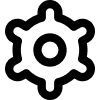 Settings
Settings