How to Add Parent Manually in kidsday
Category:
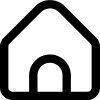 School
School
Useful for:
Admin
Navigate to the School section and then select Parents to begin the registration process.This manual explains the different methods for registering parents in kidsday. With the help of these options, administrators can register parents of children in the system, enabling them to complete the necessary information and manage details about both the children and their parents in a simple and efficient way. Here are the available options for registering parents:
Option 1: Invite by Email
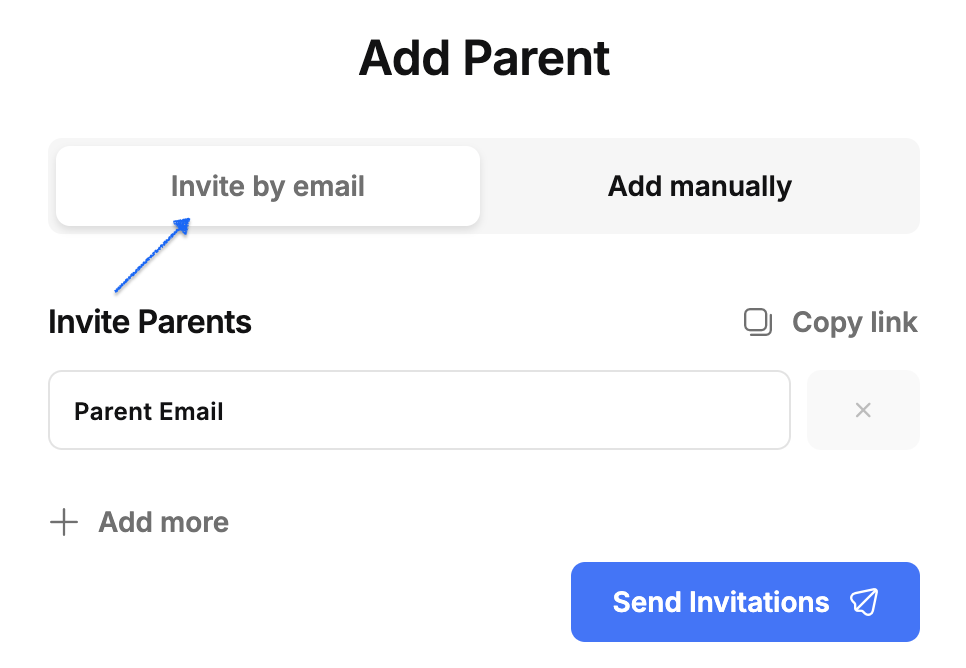
- Enter the parent's email address in the appropriate field.
- The parent will receive an email with a link to complete the registration form.
- The form will include fields for both parents' details and the child's information.
Option 2: Add Manually
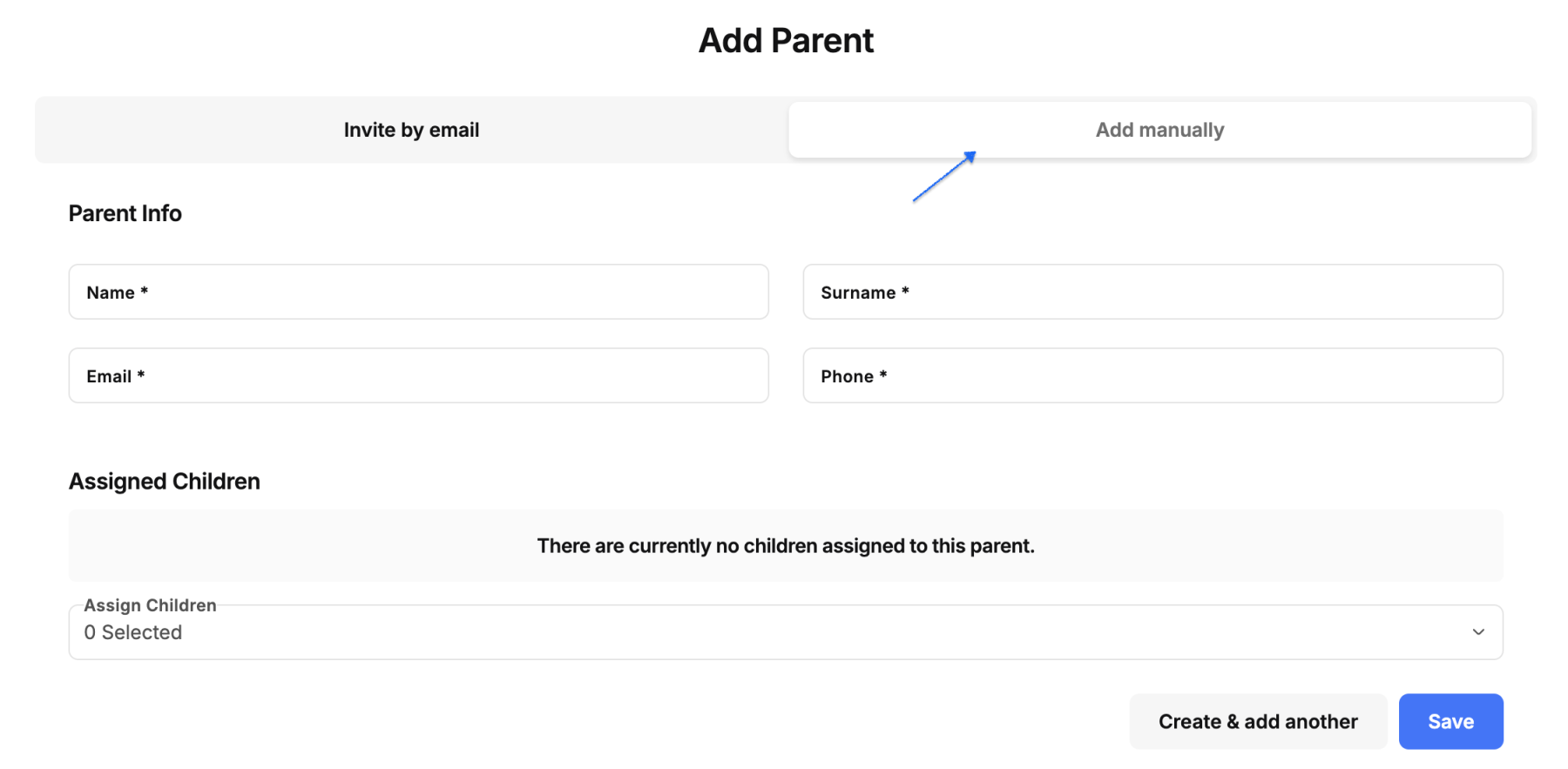
- Manually enter the parent's details, including the necessary information.
- If the child is already registered, you can attach the child's details to the registration form.
Option 3: Invite Parents (Copy Link)

- Click to copy the registration link.
- Send this link through other communication methods with the parents, such as WhatsApp, Viber, or other networks.
- After opening the link, parents will be able to complete the registration form.