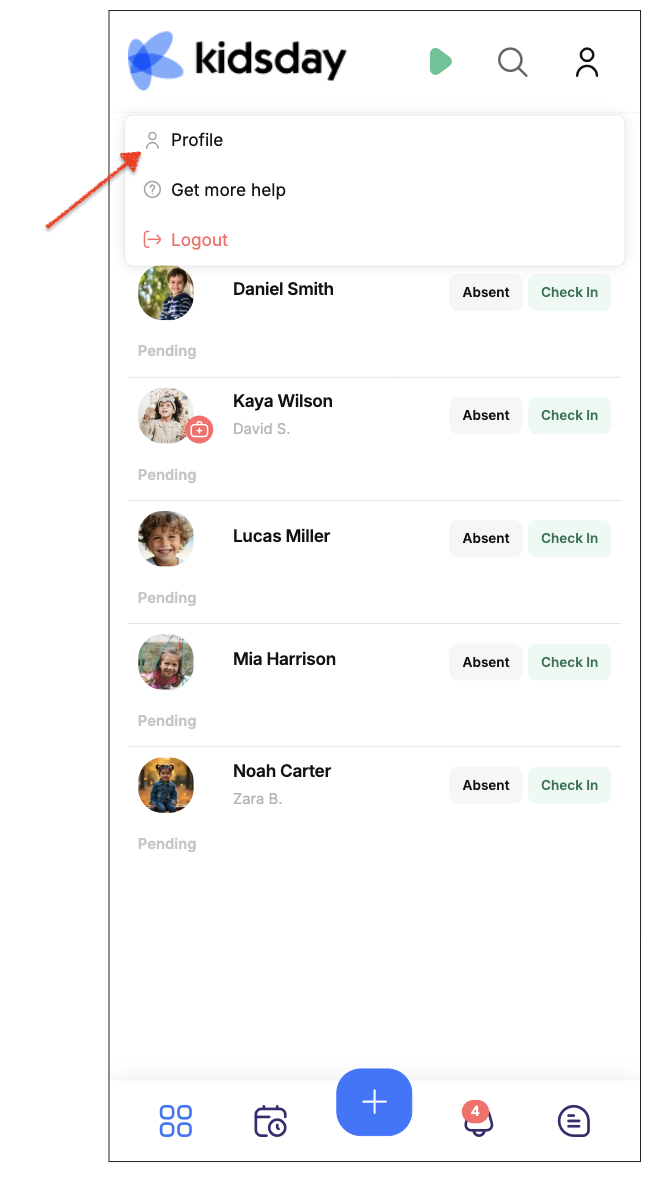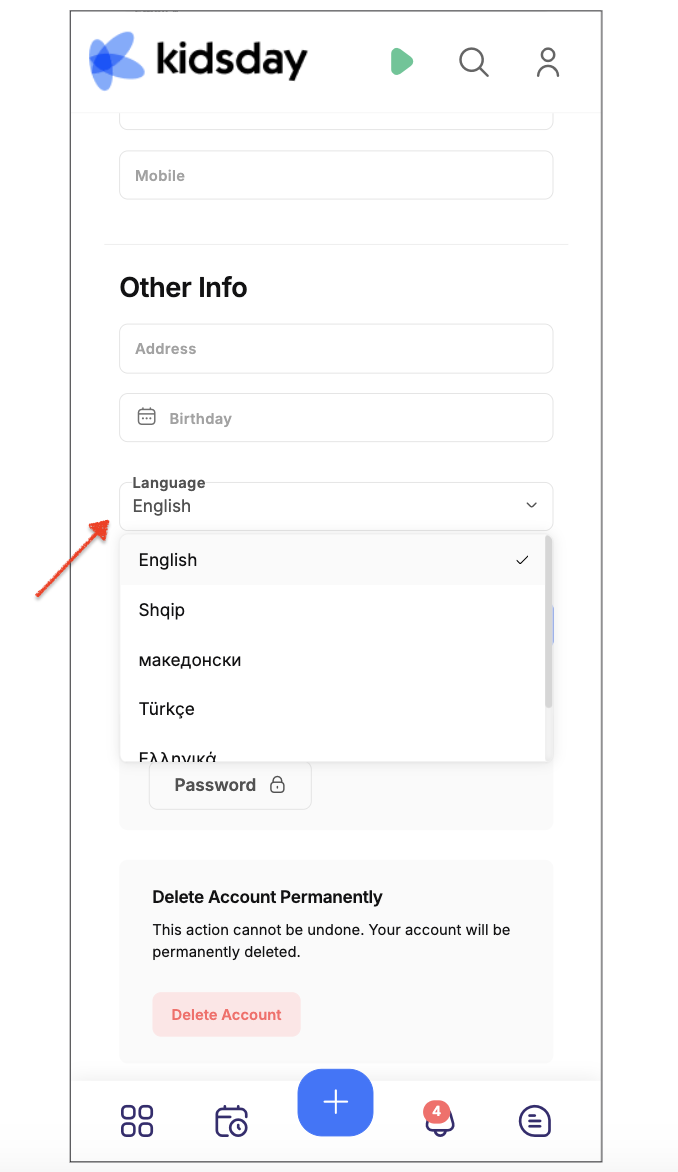How to Change the Language of kidsday
Category:
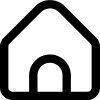 School
School
Useful for:
Admin
Teacher
How to Change the Language?
To update the language of your app, simply follow these steps:
- Navigate to your profile on kidsday.
- Scroll to the bottom and select the language you want to use.
- Save the changes to apply the new language settings.